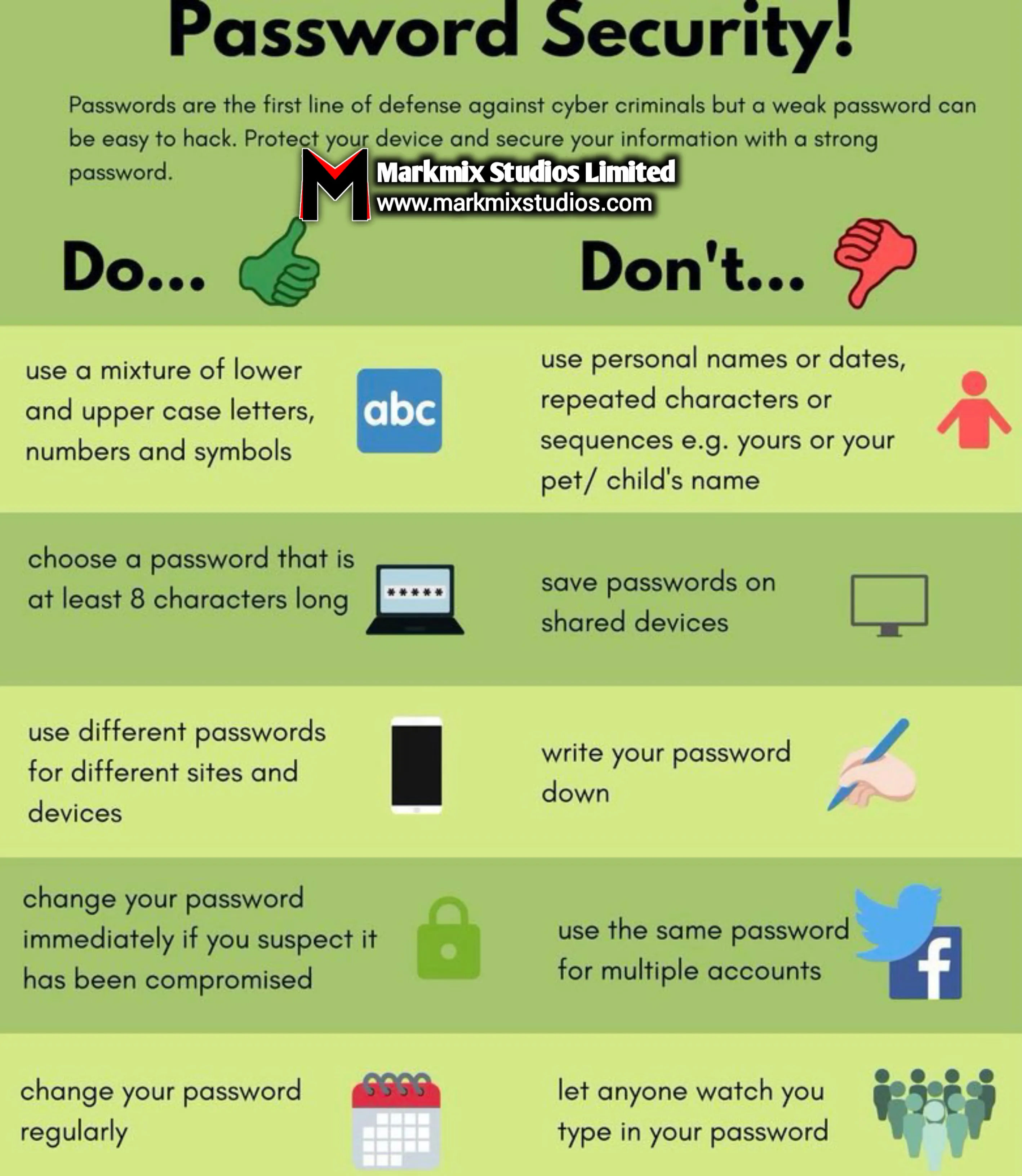
Your password is the key to your online security. A weak password makes it easy for hackers to steal your data, while a strong one keeps your accounts safe. Here’s how to create and manage secure passwords effectively.
Best Practices for Strong Passwords
✔ Use a mix of uppercase and lowercase letters, numbers, and symbols.
✔ Make it at least 12–16 characters long.
✔ Avoid common words, personal details, or predictable sequences.
✔ Use a unique password for each account.
How to Keep Your Passwords Safe
✅ Enable Two-Factor Authentication (2FA) – Adds an extra layer of protection.
✅ Use a Password Manager – Stores and generates secure passwords for you.
✅ Change Passwords If You Suspect a Breach – Never wait if an account is compromised.
✅ Avoid Writing Down Passwords – Store them securely instead.
✅ Never Share Passwords – Even with close friends or family.
Best Password Example:
Weak: password123, John1990, qwerty
Strong: r7#Tg9!mKz2@Xy
Taking password security seriously helps protect your identity, finances, and personal data. Strengthen your passwords today and stay safe online!
Follow us for more security tips:
- Facebook: Markmix Studios
- Instagram: Markmix Studios
- YouTube: Markmix Studios — don’t forget to subscribe!"
